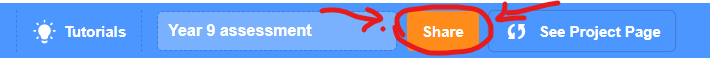Scratch Assessment
|
Using Scratch, make a game that lets the player interact using the keyboard.
Here are some ideas for games:
|

Your finished game needs to:
- Have an end (where they win or lose for example).
- Use the keyboard or mouse.
- Have forever loops.
- Have if statements.
- Have an end (where they win or lose for example).
- Use the keyboard or mouse.
- Have forever loops.
- Have if statements.
Submitting your assessment
|
Once you have finished the assessment make sure that you have shared it using the orange share button at the top (pictured on the right)
Once the project has been shared, copy the link to it using the "Copy Link" button (also pictured on the right) and email it to your teacher. PICK THE RIGHT TEACHER!
Duncan Tyler - [email protected] Mark Sutherland - [email protected] |